Image Attributes Pro adds a meta box to the Edit Media page when you open an image from the WordPress Media Library.
The meta box offers the following options.
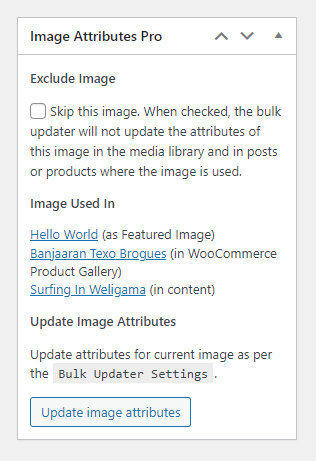
Exclude Image
To completely exclude and image from Image Attributes Pro, simply check the box to Skip this image and save settings. Image Attributes Pro will not update the attributes of the image in the media library and in the posts or products where the image is used.
Image Used In
Image Attributes Pro will search the WordPress database and list all the posts, WooCommerce products and other post types where the image might be used as a featured image.
This section is greatly useful for manual updates as you can simply edit the post or product using the link provided.
Update Image Attributes
Clicking the Update image attributes button will update the attributes of that specific image as per the Bulk Updater Settings of Image Attributes Pro.