Get More Visitors Without Writing More Content
Image Attributes Pro unlocks traffic from Google Images by generating image attributes required for SEO
Download Free Get Pro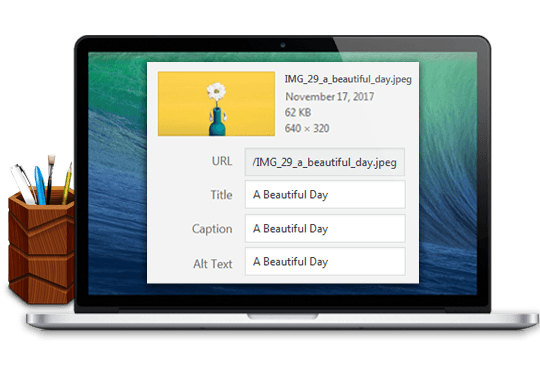
Image Attributes Pro unlocks traffic from Google Images by generating image attributes required for SEO
Download Free Get Pro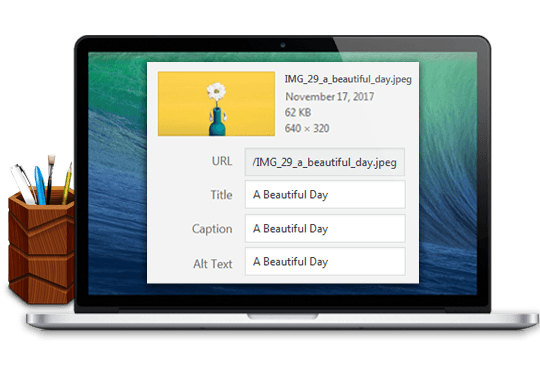
Visual search is on the rise, no doubt. Search engines rely on image attributes like image alt text and image title to figure out what an image is about.
Image Attributes Pro helps search engines discover your images by adding missing image titles and alt text. Install it and never worry about image SEO again.
Think of image title and alt text as little notes that describe the image. Web browsers (Chrome, Safari, Firefox...) and search engines (Google, Bing...) use this information to understand what the image is about.
What you see below is the HTML of an image. This is how Google see your images. It starts with the <img tag and contains the link to the image file as src= or source. You will also notice the title tag that starts with title= and the alt text that starts with alt=.
<img src="https://your-website.com/wp-content/uploads/my-family-photo.jpg" title="Uncle Bob, Martha, Grandma and Grandpa" alt="Photo of my family with uncle Bob, aunt Martha, Grandma and Grandpa" >
WordPress media uploader lets you fill in these attributes each time you upload an image. Yes, it's tedious and there is a good chance you haven't done it so far. Don't worry, Image Attributes Pro can fix it for you!
Missing image titles, alt text, captions and descriptions are generated from the image filename, page title, WooCommerce product title, Yoast or Rank Math Focus keyword. You can also combine them in any order your like to get the best possible results.
Works auto-magically for existing images and any new image that you upload from here on!

I have long been looking for an easy way to automatically edit/add image attributes for Search Engine Optimization in WordPress and was baffled that this did not exist. Thanks to Image Attributes Pro this became not only reality but is also highly performant and flexible. The great support from Arun is the cherry on top!

Image Attributes Pro will generate image title, alt text, caption and description right when you upload the image.

Use the bulk updater to clean up existing images on your WordPress website as well. Not just new uploads.

Feel like using image filename for image title and post title for alt text? You got it.

The advanced filters can be used to clean up your image filenames as well.

Filter out characters or words from image filenames with custom filteration options. Regex supported!

Update alt text only if they not exist? Update only what you want. Set your options in the clean well organized interface.

Use your plugin on all your websites. Yes, on your client websites too!

Extensive product documentation and priority support served with love. Since 2017.

It is nicely thought out, quick, with a well designed easy to use interface.
Wow, this plugin is an absolute must, saved me so much time.
Highly recommended plugin! Works as described, just setup and forget it.
I tested it on our WordPress multisite setup and worked perfectly! 944 images done in about 1 minute... Thank you so much, your plugin worked like a charm and you saved us a lot of time and now we are Accessibility compliant on all images, even those posted several years ago.
I should have been using this plugin for years before I discovered it! Name your images something intelligent before uploading, and it will remove underscores and hyphens and then give the image a proper title and caption. Works exactly as it should. Great for image-heavy sites and for SEO.
Fantastic plug-in, well thought out, easy to use and massive time saver. The support from Arun is also second to none.
If only I could get the time back that I used over the years populating the dumbest attribute there is online, the alt tag...Thanks for a great plugin. Stoked
%filename%, %posttitle%, %sitetitle%, %category%, %tag%, %excerpt%, %wc_variation%, %yoastfocuskw%, %yoastseotitle%, %rankmathfocuskw%, %seopresstargetkw% and many more.