While working on multi author websites it can be a challenge to make sure everyone uses the same format for image attributes.
Maybe you have a website where you import posts or products and you wish to keep image attributes updated to your liking.
In both these cases, Image Attributes Pro can act as a fallback and update image attributes when the post is published.
In Advanced settings > Miscellaneous Settings > Enabled Update image attributes on post publish or update.
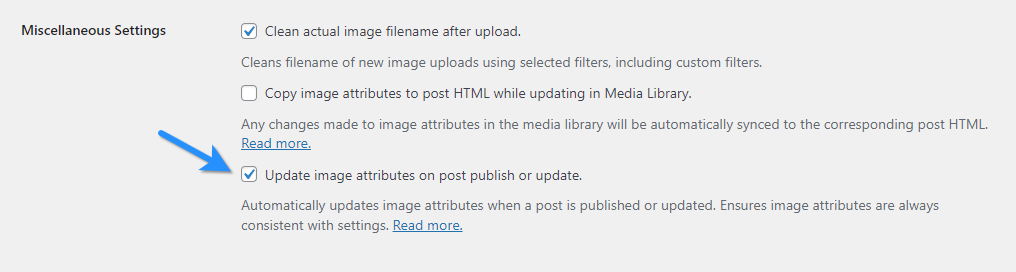
When you publish a new post or update an existing post, the image attributes of all images associated with the post will be updated as per the settings of Image Attributes Pro.
Things To Note:
- Be mindful of the
Handling existing attributessetting in theBulk Updater Settings. If it’s set toPreserve existing attributes and add missing attributes only, then attributes added during image upload or by the user will not be overwritten when the post is published / updated. - Requires Image Attributes Pro
version 4.3or later.