The WYSIWYG (What You See Is What You Get) Editor of ACF can be added to various post types. Just like the WordPress classic editor, you can add images into it.
Just like in the WordPress classic editor, when images are added to ACF’s WYSIWYG Editor, the image title, alt text and caption are stored in the post HTML. If you are confused what that means, please refer: Understanding How WordPress Store Image Attributes.
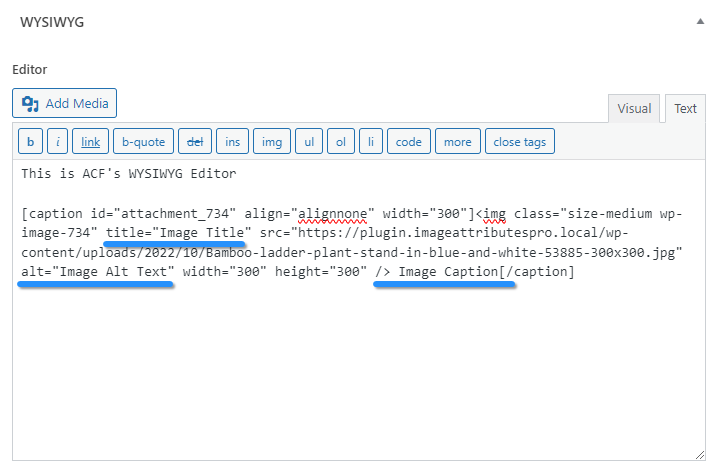
This editor behaves exactly like the WordPress classic editor. Updating image attributes in the media library will not automatically reflect in the WYSIWYG HTML.
How To Update Image Attributes In ACF WYSIWYG Editor In Bulk
As you can imagine, updating the image attributes of all images used in the WYSIWYG Editor is going to be a tedious job. Your interns who are eager to make a good impression will also dislike you for doing it.
Thankfully, Image Attributes Pro version 4.2 and later can help. When a WYSIWYG Editor is detected along with a post, page or any compatible post type, Image Attributes Pro bulk updater will automatically update the attributes of the images used in it.
The Bulk Updater Settings that is used for the post will be carried over to the WYSIWYG Editor. No special action or configuration is required.