Image Attributes Pro version 3.0 (and above) added a Bulk action named Update image attributes to the WordPress Media Library, Posts, Pages and WooCommerce Products Admin.
Bulk action is listed as Update image attributes in the WordPress admin Bulk action drop-down.
The bulk action in the Media Library can be used to update the image attributes (such as image title, alt text caption and description) of one image or a group of images.
The following video showcases Bulk actions in the Media Library and how it can be used to update the image attributes of specific images.
Similarly, the Bulk action in the WordPress Posts, Pages and WooCommerce Products admin page can be used to update the image attributes of a single post / product or a group of posts / products.
The following screenshot shows Bulk actions in the WooCommerce Products list.
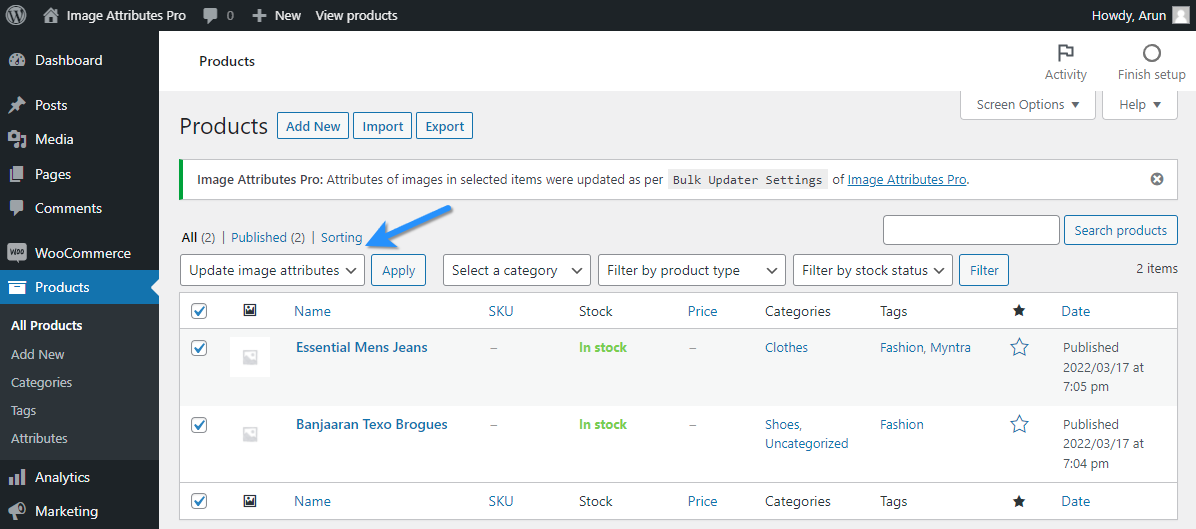
Important Notes
- While using the Bulk Action, the attributes of images are updated as per the settings in the
Bulk Updater Settingstab of Image Attributes Pro. - When Bulk Action is run, the image attributes are updated both in the media library and the post / products were the image is used. (Related read: Understanding How WordPress Store Image Attributes).
You can extend Image Attributes Pro’s bulk actions and add it to any post type. Refer: Add “Update image attributes” Bulk Action To Any Post Type.