The popular SEO plugin, Yoast, allows you to select a keyword for each page. You can enter a keyword or keyphrase that you like the page to rank for on Google.
With Image Attributes Pro, you can use Yoast focus keyword in any of the image attributes (alt text, image title, image description or image caption). This is compatible with the free version of Yoast as well as Yoast SEO Premium.
What is Yoast Focus Keyword?
As the name suggests, focus keyword is the keyword or phrase that you wish to focus on for a specific page, post or product to rank on in search engines.
In other words, focus keyword is the search term that you want a page or post to rank for.
Focus keyword helps Yoast scan your content for the keyword and suggest improvements.
Should You Use Yoast Focus Keyword As Image Attribute?
Ideally the focus keyword would be relevant to your post / product. This is a good opportunity to use the same focus keyword to describe the image and score all the Image SEO points as well.
Using Yoast Focus Keyword As Image Attribute With Image Attributes Pro
With the 2.0 release of Image Attributes Pro, it is dead simple to use Yoast Focus Keyword as an attribute. You have the option to define a custom attribute for each of your attributes like image title, alt text, caption and description.
You will find two sets of options:
- You can define attributes for new uploads in the
Advancedtab. - You can decide how the bulk updater should update existing images in posts / products using
Bulk Updater Settingstab.
For example, for Image Title, you will find something like this. You can see a list of Available tags. In the list you will see the tag for Yoast Focus Keyword: %yoastfocuskw%.
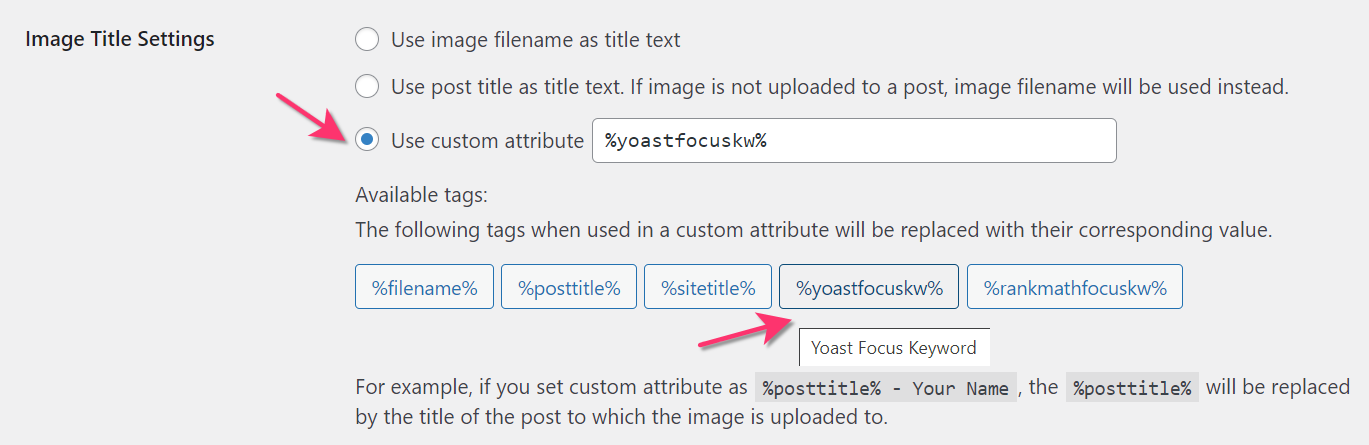
Simply click the tag and it will be added as the custom attribute. No need to copy and paste. Remember to save the settings.
Now when you upload an image or run the bulk updater, the tag %yoastfocuskw% will be replaced by the appropriate focus keyword of the post / product where the image is used.
You can combine the tag with other tags. For example, using %posttitle% %yoastfocuskw% will end up being the Post Title followed by the Focus Keyword.
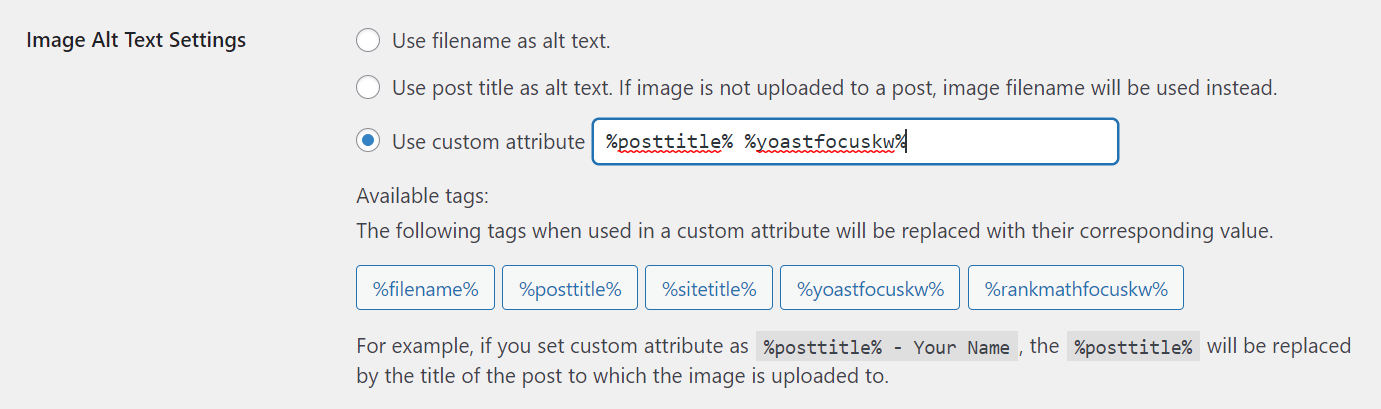
What If No Focus Keyword Is Set?
If a post / product does not have the focus keyword set, the tag %yoastfocuskw% will be replaced with an empty string for the images in that post / product.
So if all your posts do not have focus keyword set, it is a good idea to combine the tag with other tags so that no attribute would be empty.