Understanding how and where WordPress store image attributes is key to effectively using Image Attributes Pro. It’s not complicated, let’s get into it.
WordPress has four attributes for every image:
- Image Title
- Image Alt Text (Alternative Text)
- Image Caption
- Image Description
Except for Image Description, there are two locations where these attributes are saved. One in the Media library and another along with html of the post. Image description is only stored in the media library.
If you are confused, do not worry yet. Please keep reading or watch the video.
Image Attributes Stored In Media Library
If you manually specify image attributes when you upload an image to a post or a product, WordPress saves them for you. If you check the image in your Media Library later, you will see the same attributes.
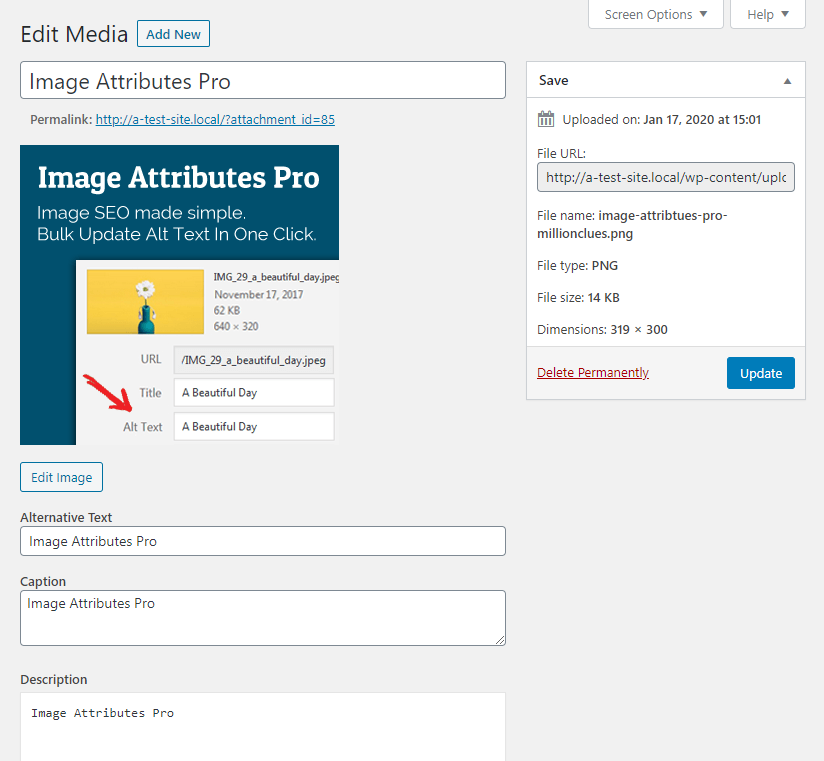
The above is an example of an image as seen from the media library with all it’s attributes filled in.
Image Attributes Embedded Within Post Content
When you insert an image into a post or a product, WordPress uses the image attributes you filled in to setup the HTML markup for the image.
The example below is of a WooCommerce Product > Edit Product screen. The image title is used as it’s HTML title (denoted by title= attribute in the markup) and the Alternative Text is used as it’s HTML alt text (denoted by alt= attribute in the markup). You can also see the caption is enclosed in caption tags.
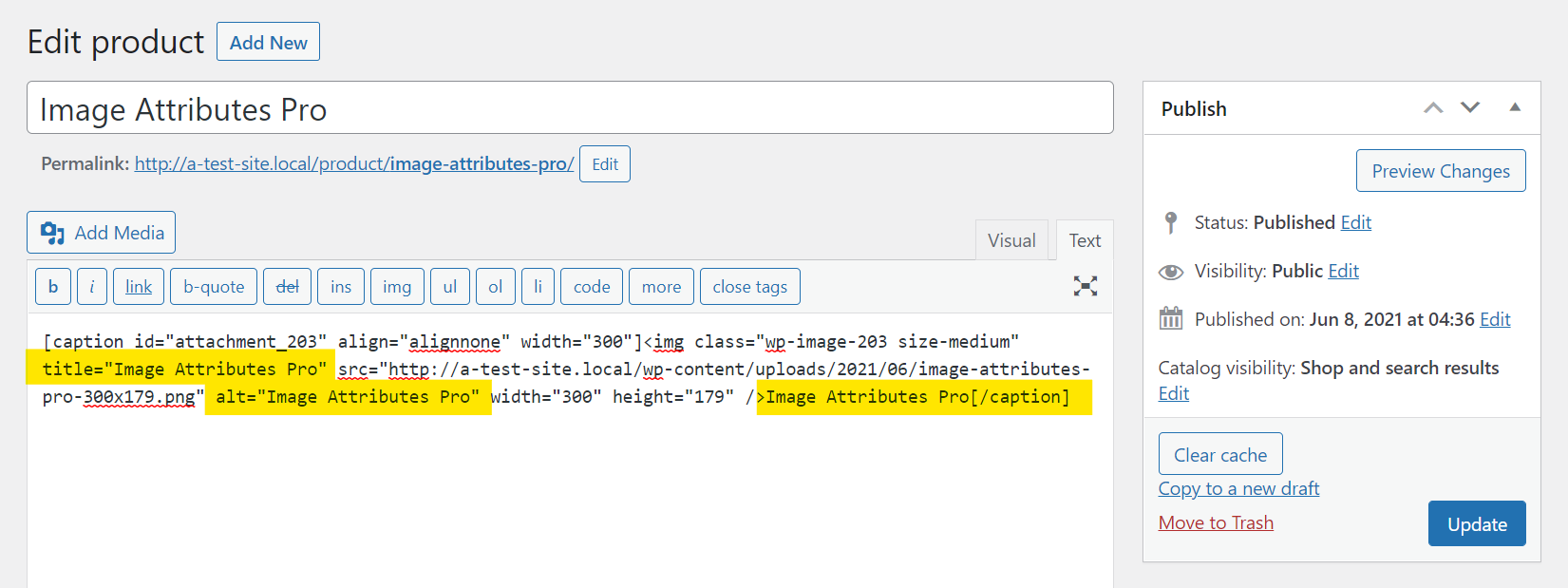
Should The Attributes Be The Same In Both Locations?
The answer is: No.
If an image is used in mutliple posts or product, each instance of that image can have a different set of title, alt and caption. Image description is not part of image HTML markup and will only be present in the Media Library.
If I Update Attributes In Media Library Will They Be Updated Within Posts?
The answer is: No.
Updating the attributes in the Media Library does not change the image attributes embedded within posts or products automatically. This is where Image Attributes Pro can help you save countless hours of manual work!
You can also use Image Attributes Pro to Copy Image Title and Alt Text From Media Library to Posts.
Will Image Attributes Pro Update Both Locations?
The answer is: Yes.
It depends on the settings you use of course. You can ask Image Attributes Pro to only update the Media Library.
On the contrary, you can disable updates in media library and let Image Attributes Pro update the attributes within posts or products.
I hope this understanding of how WordPress store image attributes will help you configure Image Attributes Pro to meet your needs.
Related reading: How Will Image Attributes Pro Behave When Same Image Is Used On Multiple Posts/Products