You might be reading this because you see the following notice in your WordPress Admin > Plugins list.
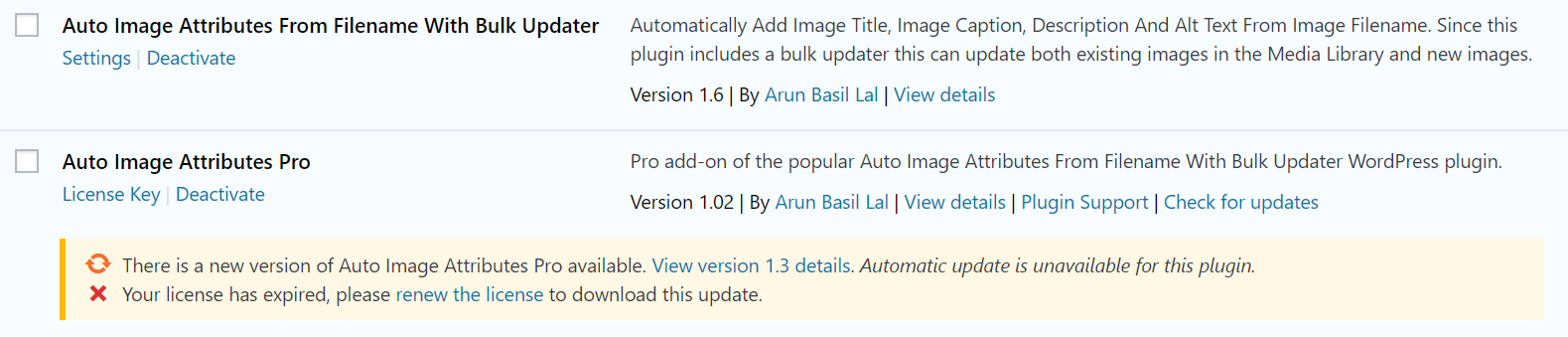
This happens for two reasons:
- You have entered incorrect license data.
- Your license has actually expired.
Fixing Incorrect License Data
To verify if your license data is correct, follow this guide to find where you can find and enter the license data: Where Do I Get / Enter The License Key
Note that BOTH the license key and the registered email should be an exact match of the info provided in the email. This info is cross checked with the data in our records to validate your license.
One you have the right info, head over to WordPress Admin > Plugins list and click on the Check for updates link:
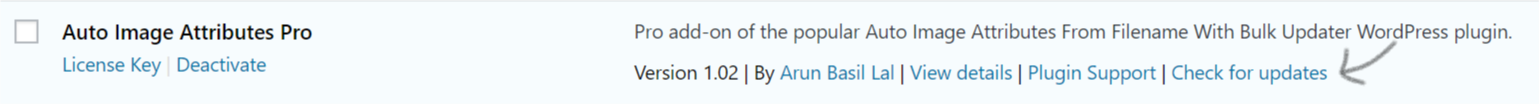
License Has Actually Expired
If your license has actually expired, please renew your license to download the update. Here is how: How to Renew or Upgrade Your License